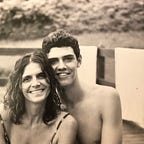Censorship, what is it? Who censors my content? What is the solution?
Collaboration is a skill, with that being said it can only be improved by performing it repeatedly and overcoming obstacles along the way. In regard to the Leap 2 project, the benefits of collaborating were clear from the very start. Peter offered different perspectives that complimented what I offered, and he was able to fill in some of the missing concepts that I did not recognize. Additionally, his prior knowledge accompanied by mine made it easy to flow through the project relatively smoothly, but that isn’t to say we didn’t run into any obstacles on the way.
One issue that presented itself was that we had jumped the gun on our topic and realized about halfway through the presentation that we got off track on and onto a tangent. We ultimately decided to change our topic, which led to us having to edit most of our work and re-record most of our slides. In a way I believe that experience was incredibly beneficial, it gave us a deeper understanding of the concept we were working on as well as the examples we chose to use.
Another issue we ran into was the platform we chose to create our video on. Spark Adobe is a great platform to create informative video slides, however, in terms of collaboration, it is very limited. The main issue is that while one person is editing the project, the other partner is not able to access the project at all. This meant that we had to each work on sections individually without the other partner being able to see the progress. To work around this aspect, we divided our work into specific slides that we would be responsible for editing and recording over. While one of us created, edited, and recorded their slides, the other would plan out their slides individually on the Google Doc. by writing their own script, finding the images to use on the slide, and doing research. Divvying the workload this way made it so that once one partner was done editing their slides, the other was ready to go with minimal wasted time.
Part of what made it possible to collaborate effectively was using technology platforms that allowed for clear communication. We chose to use Facetime as our primary communication tool, this way we were able to communicate in real-time as well as share what we were looking at and trying to improve. We were able to use Facetime because both Peter and I use Apple devices, this was helpful because we were accustomed to the application and did not have any break-in period. In addition to Facetime, we also found that sharing a Google Document was beneficial. Sharing a Google Doc. rather than each having individual word documents, meant that there was a transparent exchange of what information one partner would be using. This helped us avoid any duplications and redundant information. Sharing the document also allowed us to give each other feedback instantaneously through the platform.
Overall, Leap 2 gave Peter and I a deeper understanding of the concepts we detailed in our video. Collaborating with Peter also uncovered skills I should learn to improve as well as the strengths I already had. Going forward I feel as though this has made me more confident in working as a team with others and will improve what I contribute in an environment such as my workplace and other critical thinking situations.